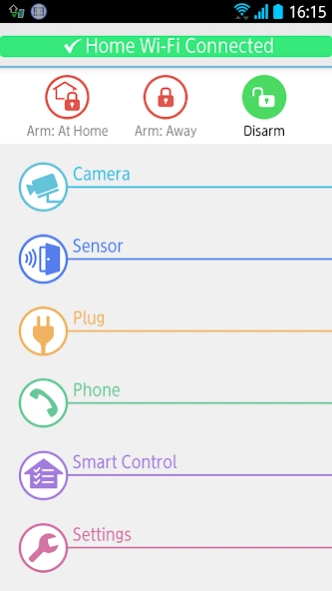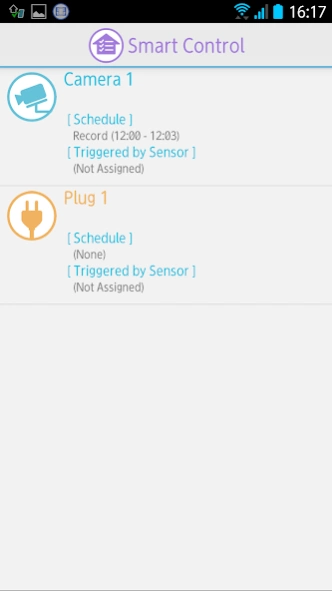Home Network System 7.0
Free Version
Publisher Description
Home Network System - Free, easy-to-use app Monitor home and family at home, work or on the go
The do-it-yourself Panasonic Home Network System makes it quick and easy to create a powerful, wireless network of cameras, sensors and controllers in and outside the home. And control it all from your smartphone and tablet with one simple app.
The Home Network System also connects to your landline, to let you use smartphones or tablets as home phones.
http://www.panasonic.net/pcc/support/tel/homenetwork/
Main Features
General Functions
- Easy system setup wizard
- No monthly service fees – monitoring, notification and control are free
- Receive power outage alerts from AC-powered components
- Receive low-power alerts from battery-operated components
Indoor/Outdoor Camera Functions
- Cameras display real-time streaming
- Automatically record video to Micro SD cards in system hub
- Quad view enables viewing up to four cameras simultaneously
- Select motion detection areas for specific recording and notification
- Indoor Baby Monitor plays lullabies
- Indoor/Outdoor Camera enables 2-way communication
- Arm and disarm features at home or away
- Receive alerts when armed sensors detect motion
- View alert event log
Home Control Functions
- Turn system components on/off at home or remotely
- Create smart plug schedules to turn on/off lamps and more
Digital Cordless Handset Functions
- Arm and disarm system components
- Receive alerts from motion and window sensors
- View alert logs on LCD display
- Make and take calls using landline, and use as intercom
- Playback voicemail
- View calling log
- Copy contact lists from smartphone and tablets
- Transfer landline calls to smartphones and additional handsets
About Home Network System
Home Network System is a free app for Android published in the Food & Drink list of apps, part of Home & Hobby.
The company that develops Home Network System is Panasonic Connect Co., Ltd.. The latest version released by its developer is 7.0. This app was rated by 1 users of our site and has an average rating of 4.0.
To install Home Network System on your Android device, just click the green Continue To App button above to start the installation process. The app is listed on our website since 2024-04-09 and was downloaded 63 times. We have already checked if the download link is safe, however for your own protection we recommend that you scan the downloaded app with your antivirus. Your antivirus may detect the Home Network System as malware as malware if the download link to com.panasonic.psn.android.hmdect is broken.
How to install Home Network System on your Android device:
- Click on the Continue To App button on our website. This will redirect you to Google Play.
- Once the Home Network System is shown in the Google Play listing of your Android device, you can start its download and installation. Tap on the Install button located below the search bar and to the right of the app icon.
- A pop-up window with the permissions required by Home Network System will be shown. Click on Accept to continue the process.
- Home Network System will be downloaded onto your device, displaying a progress. Once the download completes, the installation will start and you'll get a notification after the installation is finished.